Thrifty Tuesday | Post #19
Today’s post is for all my lovely fellow bloggers out there!
When I finally decided I was ready to really start my blog [after 3 years of daydreaming about it], I read tons & tons of articles & blog posts filled with tips on how to start a blog. Taking everything I had learned into mind, I was all ready to go in a few weeks and officially launched a short while after that.
However, there were two things that I missed in my initial setup, and I’m going to talk about them today. They may seem insignificant at first glance, but they can actually go a long way in improving your blog’s image & branding.
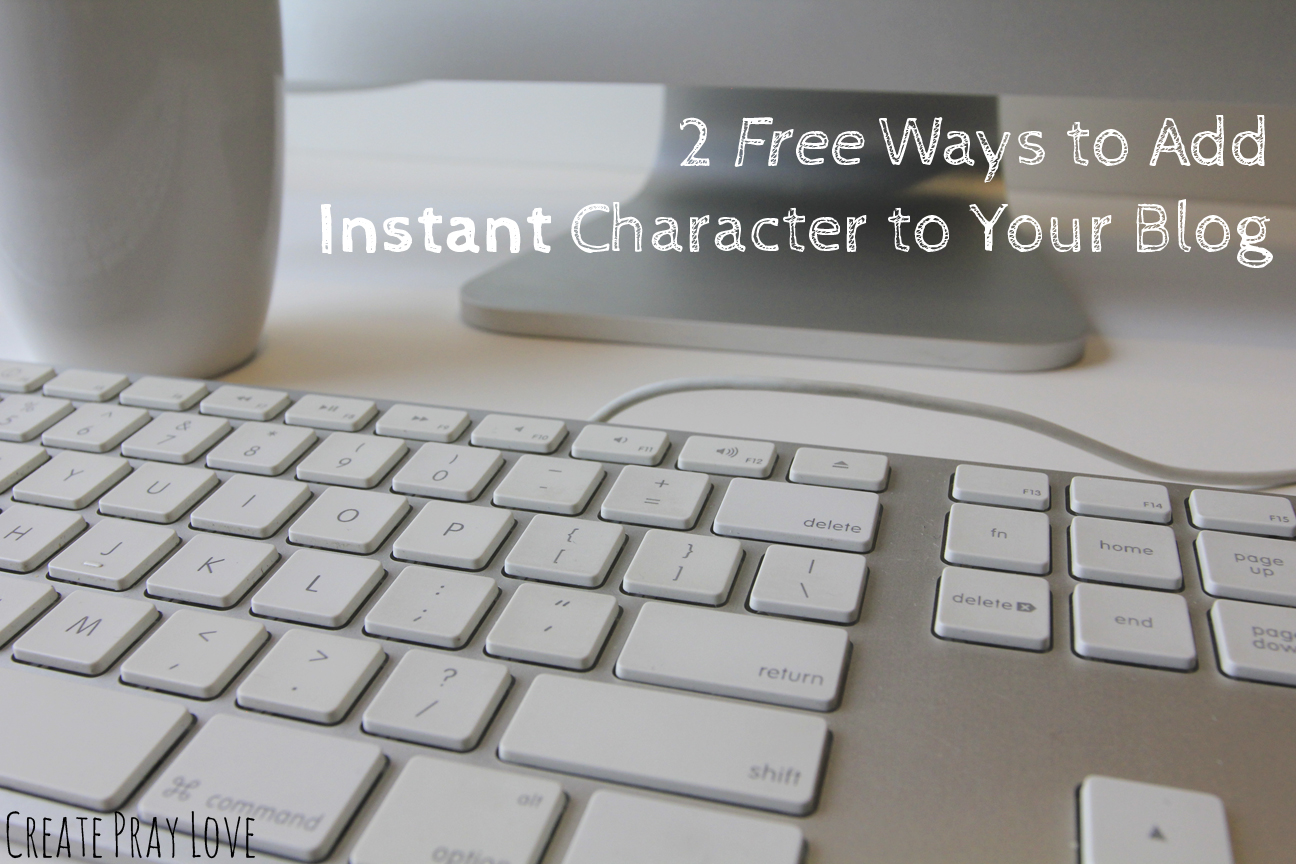
So after you’ve decided on your blog’s name and picked your hosting platform, you’re in the exciting stage of final design tweaks! And here are my two free things which I recommend you pay attention to & incorporate into your blog during this time:
1. Create a Favicon
First things first… what’s a Favicon? Honestly, I had no clue until my husband mentioned it as he was creating one for his professional portfolio website. But, I brushed it off as something I probably didn’t need to worry about.
Don’t do what I did, though! Because a Favicon is actually really important to growing your blog’s branding, and it’s easy & free to make.
Here’s a screenshot of my website, with some arrows to show you where my Favicon is.
![]()
Alright, ready for your mind to be blown? 1, 2, 3… Every website has a Favicon. Look at all of the tabs in your current browser window. See? And when you utilize any free blogging platform, your Favicon will most likely default to theirs until you change it. For example, I use WordPress and my Favicon was the WordPress logo for my first month or so of my publishing posts on the interwebs.
So you want to change your Favicon? Your first step should be to research what size yours should be, depending on your hosting platform. I know that for WordPress, the images must be square images, at least 512 pixels wide & tall.
Your next step is to actually create a Favicon! I used Photoshop Elements to create mine & made sure it had the same font as my site logo so that my branding is consistent.
Next, upload your final to your blog. For my WordPress.org account hosted via Bluehost, I went to the Appearance Menu > Customize > Site Title, Tagline and Logo. In this section, I was able to upload it as my Site Icon, and voila!
2. Make a Custom Signature Block
Gone are the days of simply typing in your name at the end of a blog post. Custom signature blocks are all the rage these days! What is this, & how can you get one?
Basically, a custom signature block acts like an e-mail signature. You know how certain companies create signatures for their employees, which include the company logo, address, and contact information? You can also create a picture to sign off your blog posts & make it include anything you want!
A good place to start is to pick a font that suits you & fits in with the design of the rest of your blog. Some bloggers use a cute or fancy font to write out their name & then include hearts or other shapes. Look up some of your favorite blogs and website and see what they do!
Once you’ve created your signature, upload it as you would any other picture to your blog’s database and insert it at the end of every post.
I hope you enjoyed these two free tips on how to add a little character to your blog!
Wishing you a wonderful Tuesday ♥
And as I sign off, here’s my signature block as an example 😉

Connect with me on social media!
facebook - twitter - pinterest - instagram

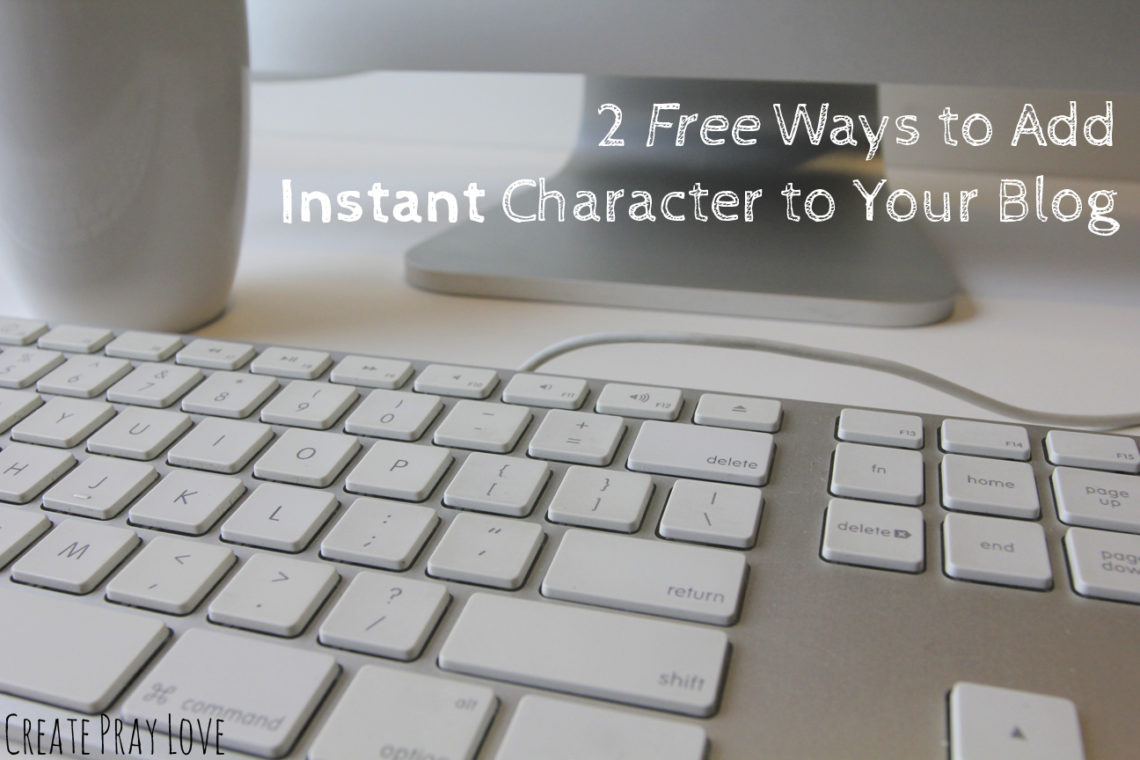
Monthly Recap | June 2016 | Create Pray Love
July 12, 2016 at 10:51 pm[…] love blogging, and I love helping others improve their skills as well. Click here to read my post on 2 free ways to add instant character to your […]
NanaPennypockets
April 23, 2017 at 3:52 pmWow! Learned something new today. Favicon. Never even noticed that it was there and that they were different on different sites. Thanks for the info. I’m just in the process of setting up my website now – or Kerry from Blog Setup is setting it up. LOL I’ll be sure to remember that and try it. Have to come up with a small icon to put there.
Still learning all about this theme business.